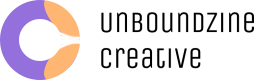Maximizing User Experience: How Good Design Boosts SEO

Introduction In the digital realm, the link between user experience (UX) and search engine optimization (SEO) is often underestimated. While SEO traditionally focuses on keywords and backlinks, the role of good design in enhancing user experience and, subsequently, SEO performance, cannot be overstated. This article explores how a well-thought-out design can be a game-changer in boosting your website’s SEO. The Intersection of UX and SEO At first glance, UX and SEO might seem like separate entities – one dealing with user satisfaction and the other with pleasing search engine algorithms. However, the two are intrinsically linked. Search engines, particularly Google, have evolved to prioritize user experience as a key ranking factor. This means that the better the user experience your site offers, the higher it is likely to rank. Design Elements That Influence SEO Mobile Responsiveness. With the majority of internet browsing now done on mobile devices, having a mobile-responsive design is crucial. Websites that adjust seamlessly to various screen sizes and orientations not only provide a better user experience but also rank higher in search results. Site Speed. Speed is a critical component of good UX. A fast-loading website keeps users engaged and reduces bounce rates. Search engines recognize this and reward websites that load quickly. Navigation and Structure. How easily users can navigate your website affects their experience and your site’s SEO. A clear, logical structure helps users find what they need quickly and reduces frustration, signaling to search engines that your site is user-friendly. Visual Appeal. Aesthetically pleasing designs can significantly impact user engagement. Websites that use attractive color schemes, readable fonts, and thoughtful layouts tend to keep users on the site longer, which can positively impact SEO rankings. Content and UX: A Synergetic Relationship Content is king in the world of SEO, but how this content is presented is equally important. Good design ensures that content is readable, accessible, and engaging. Breaking down content into digestible chunks, using subheadings, and incorporating relevant images or videos can enhance user engagement, leading to longer dwell times – a positive signal to search engines. Balancing Design with SEO Optimization While prioritizing UX in design, it’s important to balance aesthetic elements with SEO fundamentals. For instance, using appropriate alt tags for images not only makes your site accessible but also helps search engines understand and rank your content. Similarly, ensuring that your design doesn’t overshadow textual content is key, as search engines rely heavily on text to index and rank pages. Measuring the Impact of UX on SEO To understand the impact of UX on your SEO efforts, monitoring certain metrics is essential. These include bounce rates, time on site, page loading speed, and mobile usability. Tools like Google Analytics and Google Search Console can provide valuable insights into how users interact with your site and where improvements can be made. Conclusion The synergy between good design and SEO is undeniable. By creating a website that not only looks good but also provides an exceptional user experience, you’re not just catering to your audience but also enhancing your SEO performance. Remember, in the ever-evolving digital landscape, a website that marries great design with solid SEO principles stands the best chance of succeeding.
7 Essential Elements of User-Friendly Website Design

Having a good website is important for a business to flourish. You should incorporate at least 7 essential elements of user-friendly website design to make visitors keep coming back to your site. These essential elements can help you create a great user experience that your visitors will surely appreciate. 1. Responsiveness and Compatibility Nowadays, the majority of users prefer to use their mobile phones for their online transactions, especially when they are on the go. They can go online even when they are going to certain places away from home. That’s why it is necessary for your visitors to still see the same things on your website, no matter what device they use. Your website must be compatible with different types of mobile phones. You should have a responsive website design that adapts well to any type of device, including mobile phones and tablets. 2. Accessible to Anyone To say that a website is truly user-friendly, it should be accessible to all types of audiences, including the elderly, disabled, and blind. These visitors commonly use screen readers to go online. The web developer should take into consideration the font size, color contrast, and other things that can make it convenient and easy for all types of users. 3. Good Content Layout Internet users usually skim through the content rather than read each entry. When they think that they have found something worth their time, they will start reading the entire content. Your content should be easy to scan, and make sure that your readers will be able to see what they are looking for via the headings and subheadings. It is important to use headings and subheadings that summarize the content at a glance. Avoid using misleading titles and subheadings just to bait your audience. 4. Fast-Loading of Pages and Keeping Things Simple People like to get the information they need from the net in a fraction of the time. A user-friendly website should be able to meet the need for speed of the users. It should only take between 2 and 4 seconds to load a page, although a maximum of 6 seconds can still be considered acceptable. You need to keep everything simple, including the forms, to speed up the loading time. Providing simple and usable forms can minimize manual entry and create a more pleasurable user experience. 5. Easy Navigation Your website should be easy for users to navigate. Your visitors should be able to find their way without going through the different sections just to make sure they are on the right track. Try to limit the items on your menu to avoid a messy website appearance. The labels or names of pages should clearly tell the users what to expect when they visit that particular page. 6. Appropriate Handling of Errors It is inevitable for users to click on something that they are not supposed to, which leads them astray. However, displaying the right error message can help users understand what went wrong and get themselves back on track. Providing the right error message and suggestions on how to go back to where they were can help enhance the overall usability and user experience. It also helps if you have clear CTAs (calls to action) that are also user-friendly. 7. Keep the Users Engaged To keep your visitors engaged as they navigate through your website, you need to make sure that some of their actions will get a sort of response. The responses or interactions can help the visitors see their progress as they answer surveys or fill up the forms, help them decide, or initiate action via prompts. Popup animations proved to be effective in keeping the users engaged. You should really know your audience to learn the things that can make your website effective and make the visitors stay for a long time. Don’t forget to include these essential elements of user-friendly website design so you can provide a great user experience.